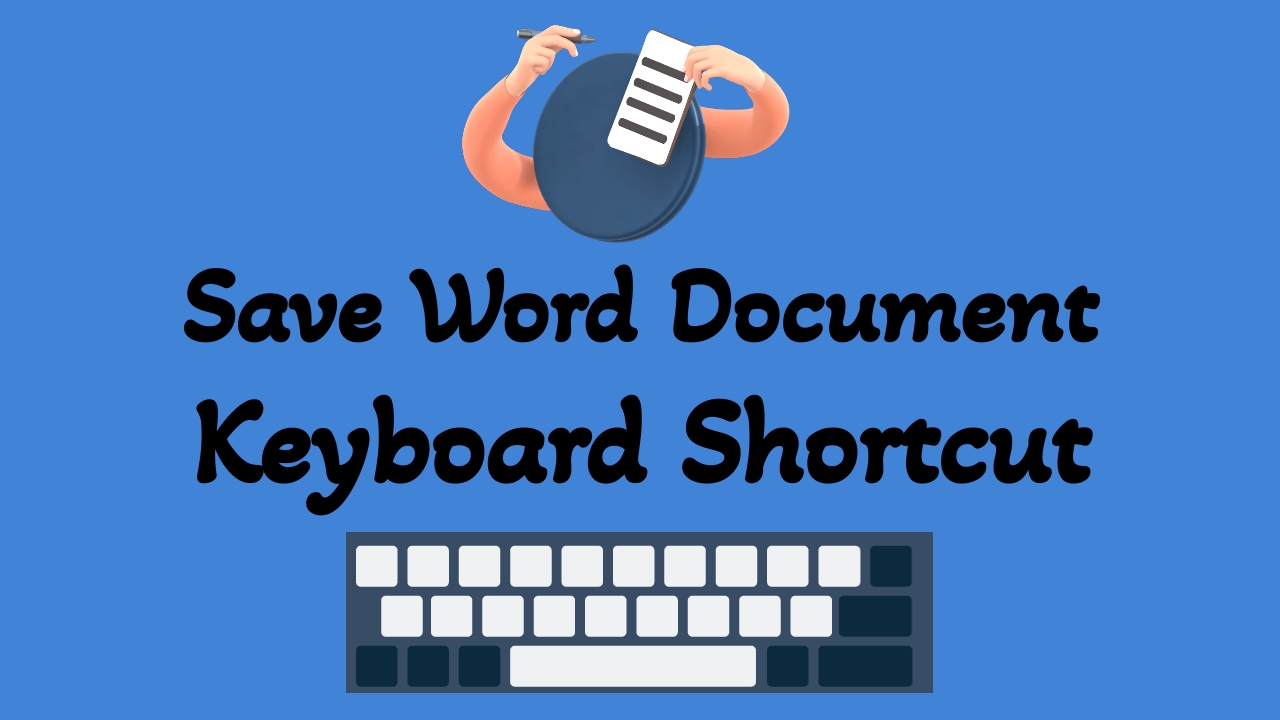Saving your document regularly is important to prevent losing your work. Microsoft Word offers a convenient keyboard shortcut that allows you to save your Word document swiftly without navigating through menus. Let’s see how this Keyboard shortcut works and why it’s helpful.
How to Save Using the Shortcut:
Pressing Ctrl + S on your keyboard is a quick way to save your work in Microsoft Word. This keyboard shortcut is a lifesaver, instantly storing your document and ensuring your changes are preserved.

Why Use the Shortcut?
- Efficiency: Instantly save your work with a simple keystroke.
- Preventing Data Loss: Regularly saving your work prevents any accidental loss of data due to unforeseen issues such as crashes or power failures.
In the world of document editing, saving your work is a fundamental habit. Utilizing keyboard shortcuts like Ctrl + S simplifies this process. Incorporating this simple shortcut into your workflow guarantees that your work is continuously saved, giving you peace of mind while you focus on your document. So, remember to use these shortcuts in Microsoft Word to keep your work safe and sound.
Discover more from Excellopedia
Subscribe to get the latest posts sent to your email.