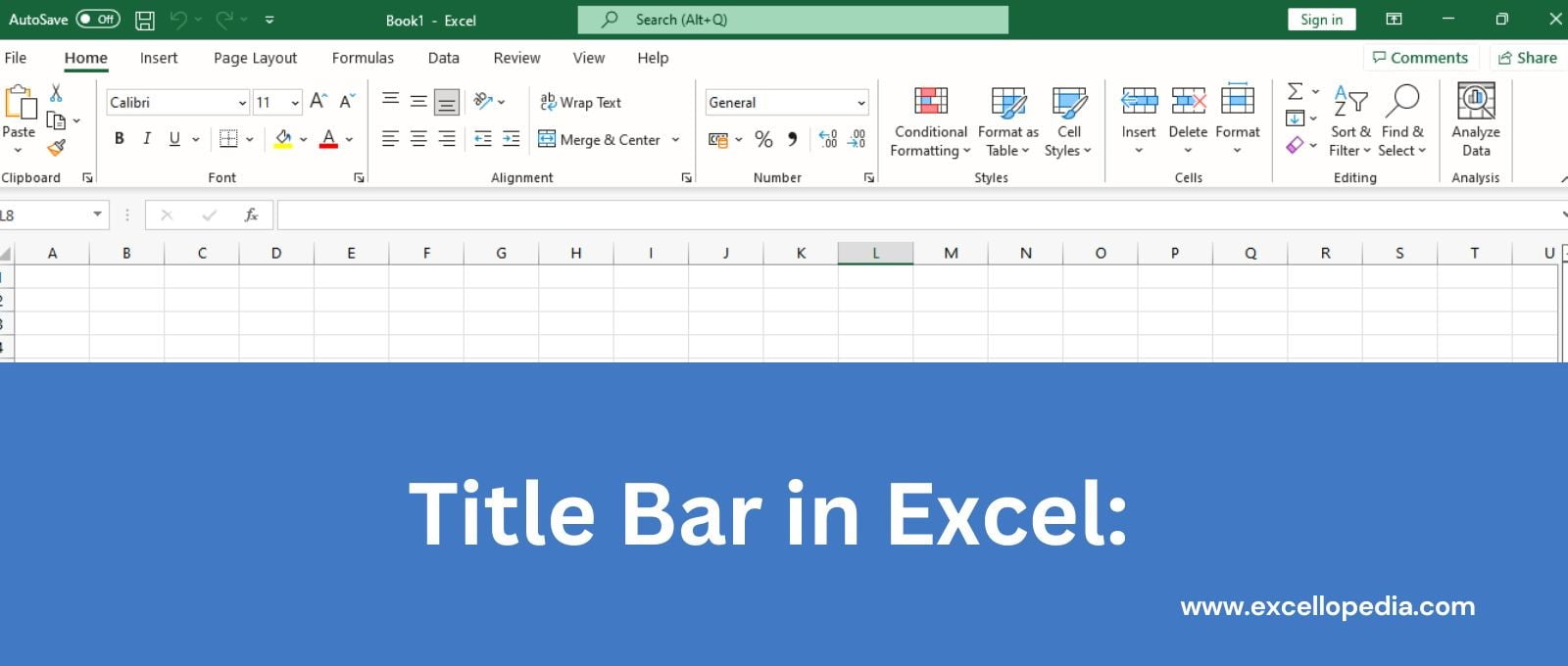The title bar is a component of an Excel window that is located at the top of the window. It allows you to easily manage your workbooks, switch between views and perform various tasks effectively which includes below.

Displays the Title:
The title bar displays the name of the currently open workbook at the top of the window. It shows the name of the currently open workbook which allows you to identify the file you are working on. By default, it displays the file name such as Book1 if not saved or the name that you have given to the workbook if saved.
In addition to the workbook name, it also displays the file path or location of the workbook when you click on the drop-down button (arrow button) beside the workbook title. This can be helpful in identifying the location where the workbook is saved.
Minimize, Maximize and Close Buttons:
In Microsoft Excel, Minimize, Maximize and Close Buttons are window control buttons located at the top right corner of the Excel window. Here’s what these buttons do.
Minimize button (minus):
Clicking the minimize button reduces the window size down to the taskbar. To restore the minimized workbook, you can click on the Excel icon.
Maximize button (square):
Clicking the Maximize button expands the window to fill the entire screen. It allows you to utilize the maximum available space for viewing and working on a workbook. Clicking the Maximize button again will restore the window to its previous size.
Close button (cross):
Clicking the close button closes the present workbook. In some versions, closes the Excel application and any open workbooks.
Ribbon Display Options:
Beside the minimize button you’ll find the Ribbon Display Options icon that allows you to customize the appearance of the ribbon. These options include auto-hide ribbon, show tabs, show tabs and commands which determines the visibility of the ribbon.

Quick Access Toolbar:
The quick access toolbar is a customized toolbar located in the title bar above the ribbon. It provides quick access to commonly used commands to perform the actions quickly. By customizing the quick access toolbar as per your needs, add the commands you use the most and make them readily available with a single click.

Search bar:
A search bar or search box is a Microsoft search tool located in the title bar beside the title. The search bar allows you to simply search the options or commands in Excel and use it quickly.
While the specific appearance and features of the title bar may vary across the versions of Microsoft Excel but the general purpose remains the same. It displays the workbook name, provides window control buttons, access to commands and ribbon display options.
Discover more from Excellopedia
Subscribe to get the latest posts sent to your email.