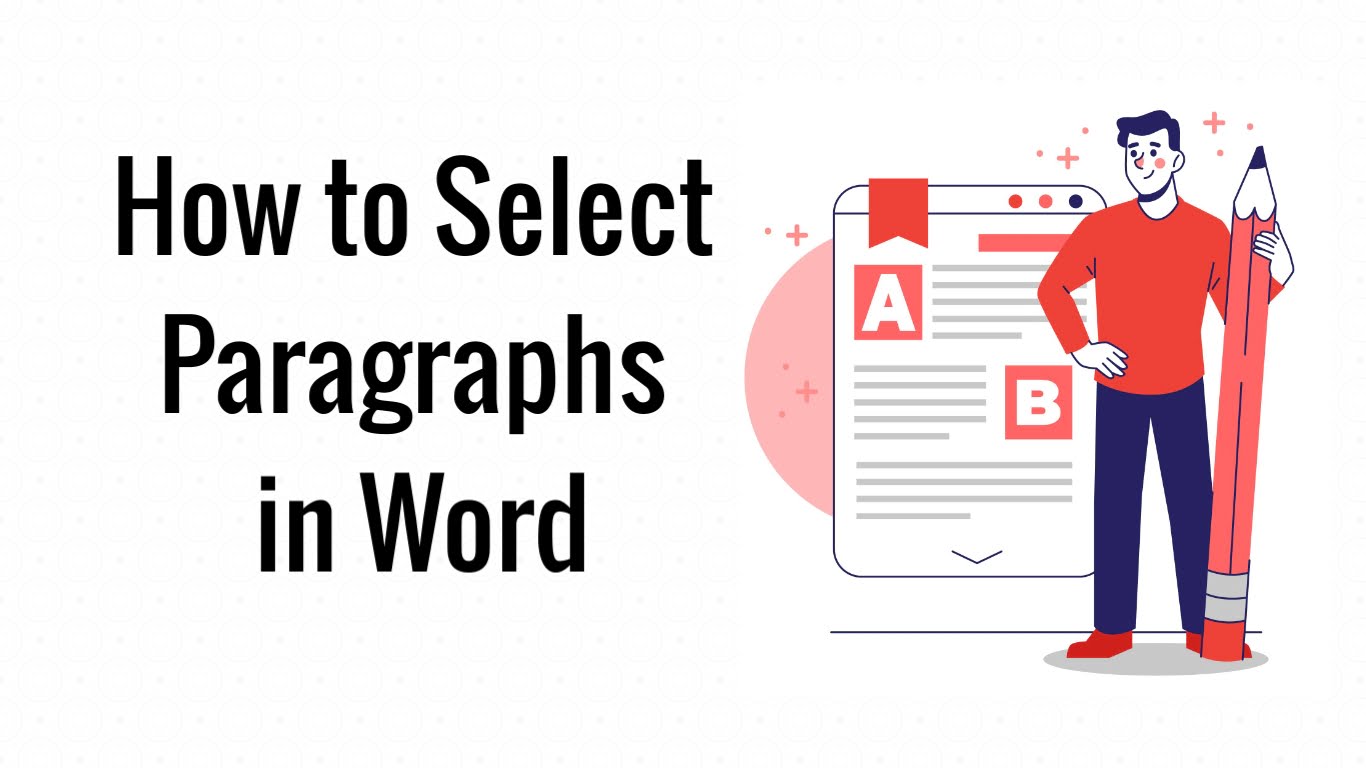Microsoft Word provides various methods to select entire paragraphs efficiently, making editing and formatting tasks simpler. Below are different ways to select paragraphs in Word:
Method 1: Triple-Click
Triple-click within the Paragraph: Quickly click three times anywhere inside a paragraph. The whole paragraph will be highlighted instantly.

Method 2: Shortcut Keys
- Shift + Arrow Keys: Position the cursor at the beginning or end of a paragraph.

- While holding down the Shift key, press the Up or Down arrow keys to select the entire paragraph upwards or downwards respectively.
Method 3: Using the Mouse
- Click and Drag: Position the cursor at the beginning or end of a paragraph.
- Click and hold the left mouse button, then drag the cursor to highlight the entire paragraph.

These methods make it easy to select entire paragraphs in Word, making editing and moving text simpler within your documents.
Discover more from Excellopedia
Subscribe to get the latest posts sent to your email.