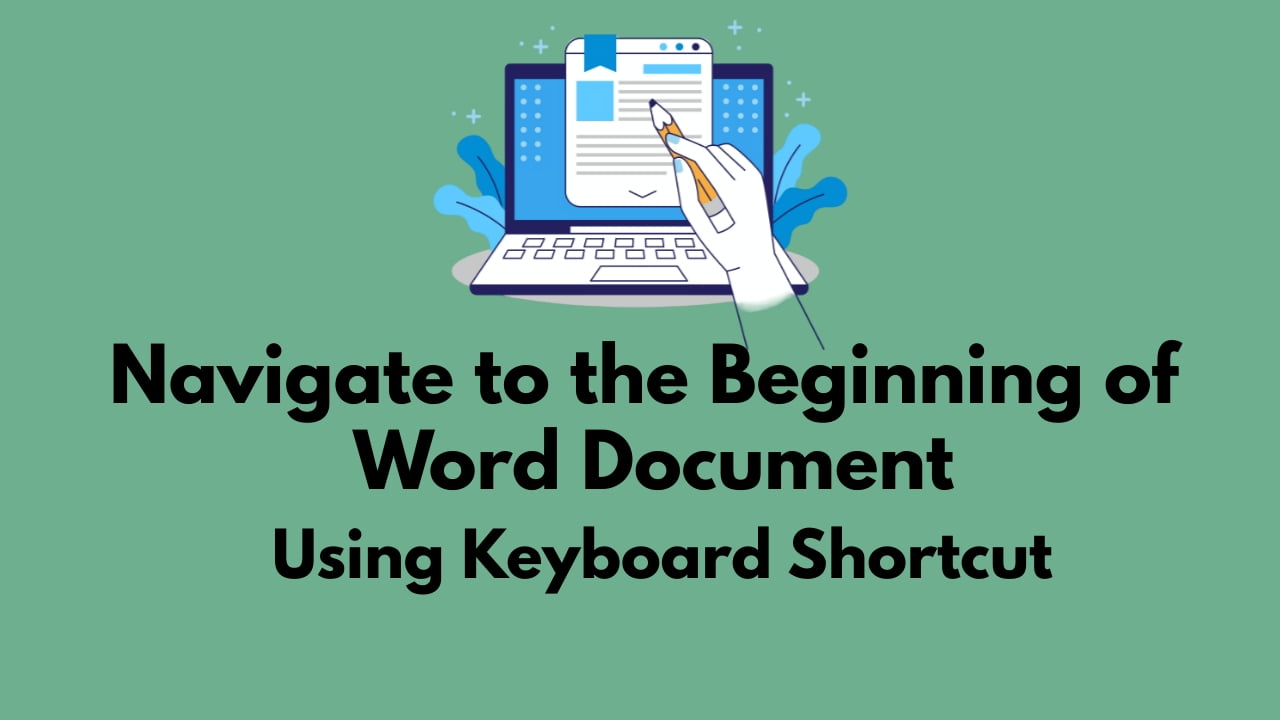Navigating to the beginning of a document in Microsoft Word is simple and quick using a keyboard shortcut. This shortcut is like a secret passage, helping you swiftly move through lengthy documents without endless scrolling. Here’s a guide to effortlessly reach the beginning of your document.
Navigating to the Start using Keyboard Shortcut:
Ctrl + Home: This keyboard shortcut is your express route to the start of your document. Just press “Ctrl + Home” together, and your cursor instantly jumps to the very beginning of your document, no matter where you’re working.

Mastering this keyboard shortcut elevates your Word proficiency. Effortlessly moving to the end or start of a document enhances your productivity and minimizes time spent on navigation.
Discover more from Excellopedia
Subscribe to get the latest posts sent to your email.