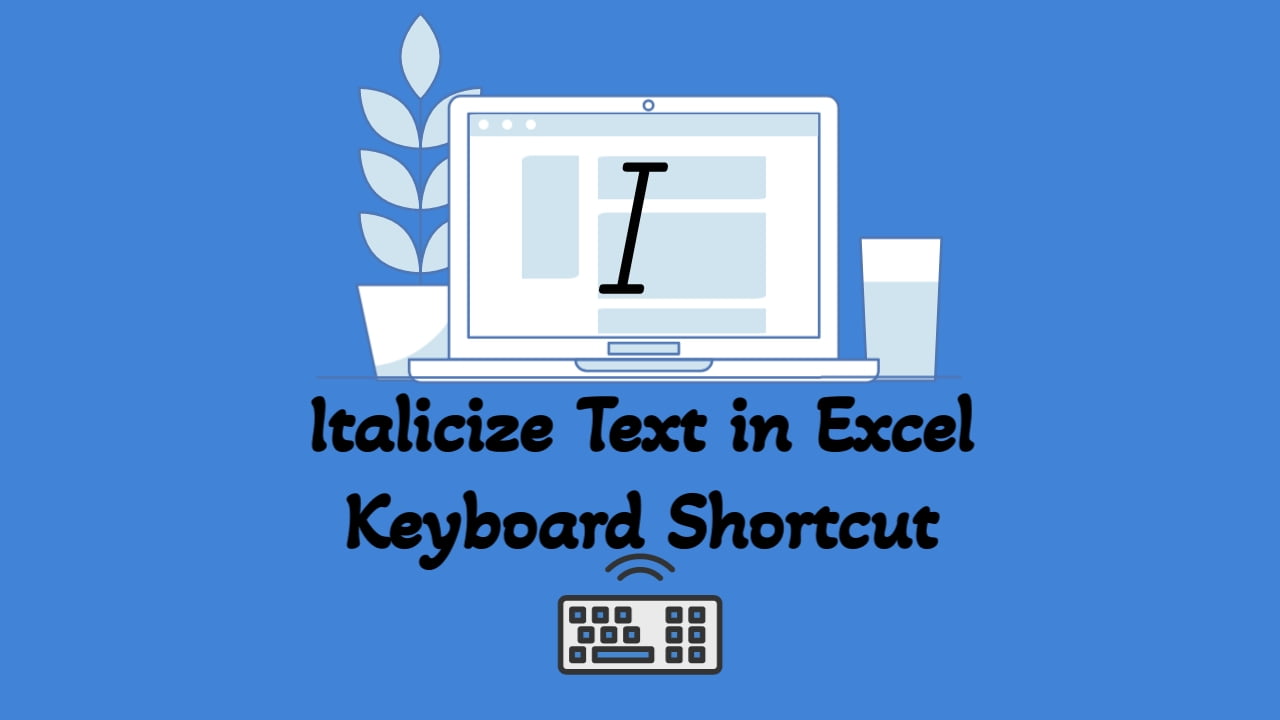Microsoft Excel is all about precision, clarity, and presenting data effectively. Sometimes, you need to emphasize certain words without going all the way to bold. That’s where italicizing text comes in handy. In this article, we’ll explore how you can make text in italics in Excel and do it easily by using keyboard shortcuts.
Utilizing Keyboard Shortcuts:
Let’s now explore how to italicize text in Excel with the utmost ease, thanks to keyboard shortcuts:
Select Your Text:
Begin by selecting the cell or cells containing the text you wish to italicize.

Windows Shortcut: Ctrl + I:
The keyboard shortcut for italicizing text in Excel is Ctrl + I. Simply hold the “Ctrl” key and press “I” to swiftly italicize the selected text.

Multiple Selections:
You can also apply italic formatting to multiple non-contiguous cells simultaneously. Just hold the “Ctrl” key while selecting each cell or cell range and then use the keyboard shortcut.
Key Points to Bear in Mind:
Here are some important things to remember when using keyboard shortcuts to italicize text in Excel:
- Text Selection: Ensure you have selected the text you intend to italicize before using the keyboard shortcut.
- Platform Variance: Keep in mind that Windows users use Ctrl + I, and Mac users use Command + I to achieve italic formatting.
- Toggle Effect: Remember that applying the same shortcut to already italicized text will return it to normal formatting.
In Excel, small details can make a big difference. By following these simple steps and remembering the tips mentioned in this article, you can easily use italics in Excel, making your data more attractive and professional.
Discover more from Excellopedia
Subscribe to get the latest posts sent to your email.